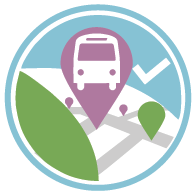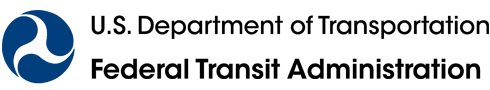RESOURCES > TECHNOLOGY TOOLS
Introduction | About GTFS Builder | Features | Before Beginning | Upload GTFS Feed | Technical Support
Introduction
Trip planning technology (the integration of transit route and schedule data on a map) enables riders to determine how to use transit to get where they need to go. General Transit Feed Specification, more commonly known as GTFS, is the world standard format for uploading schedule and geographic data (route alignment and bus stops) to trip planners, such as Google Transit, Apple Maps, Bing and Transit App, etc.
To get started with GTFS Builder, click the Download button in the banner above. For more introductory information, see the “Tools that Connect: Online Trip Planners and GTFS Builder” technical brief.
In support of the National Transit Database (NTD) GTFS reporting requirements for fixed and deviated fixed route service, National RTAP is offering GTFS Office Hours on Thursdays at 1:00-1:30 PM ET. Meet with our instructor, share your screen, and ask questions. Use this link to join via Zoom – no need to register.
About National RTAP's GTFS Builder
Anyone with a willingness to learn can build GTFS data files. National RTAP offers free, expert and personalized support through the process. GTFS Builder is a free Microsoft Excel-based web application which assists rural and tribal transit agencies to develop and generate fully valid GTFS for their bus routes. National RTAP partnered with Marcy Jaffe from Transnnovation, Inc. to develop GTFS Builder.
GTFS Builder consists of two Excel files including the ImportExport file and the Schedule Generator file. Using the ImportExport file, data which defines the attributes of agencies, service days, fare types, routes, stops and others are entered using one of the 12 data tabs.
The Schedule Generator file is used only to input trip schedules and generate trips and stop_times information. The Schedule Generator file can also be used independently to generate an agency’s schedule or table to be uploaded to an agency website.
The GTFS Builder Guidebook provides a simple step by step instructions for entering data into each tab of the ImportExport and Schedule Generator files. The Guidebook also includes a checklist to help estimate the time to complete each step and track your progress. The Guidebook is included in the GTFS Builder download file or can be downloaded separately here:
Finally, when data entry is completed in the ImportExport file, data in each tab is exported into separate text files using an automated process. A GTFS data file is the result of compressing or “zipping” these text files together. GTFS data can be posted to a URL, and that URL is then shared with trip planners, such as Google Maps. National RTAP offers free and secure hosting of a URL which contains the GTFS data. This is available on your GTFS Builder Dashboard, which becomes visible once you have signed into your Cloud account.
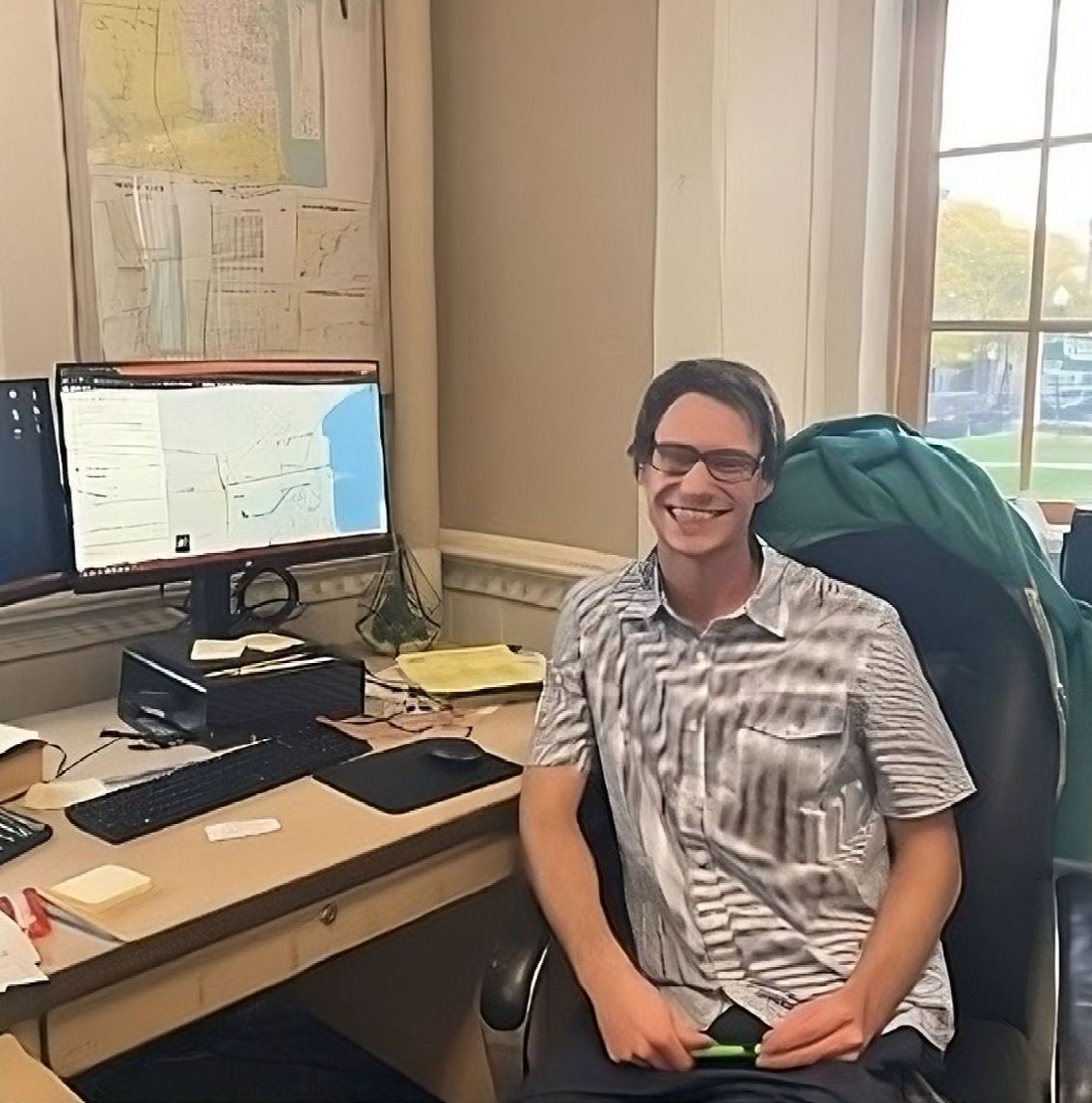
"It's a simple Excel spreadsheet and very quick to learn and work with. I enjoy using it."
Luke Cutter, Planning Technician
Clinton County, NY Planning Department
"The process went very smoothly, and I was grateful for the outstanding technical support, patience, and preserverance of the National RTAP GTFS Builder team. GTFS Builder is a tool that all agencies should have in their toolbox."
Jonnie Kusek, Director
Open Plains Transit, Nebraska
"GTFS Builder allows transit agencies to have more control over the nuances of how trips and stops appear in Google Maps as well as in third party applications. Having GTFS Builder means the ability to tailor the solutions in a simple, streamlined way that is often overlooked in larger, more expensive solutions. Our riders are able to more effectively trip plan, and this adds value to their transit experience."
Jamie McKay, Deputy Director
Transit Services of Frederick County, MD
"Transit Agency staff were surprised at how easy it is to navigate the GTFS Builder."
David Sherman, Senior Transit Planner
Florida Department of Transportation
"GTFS Builder has proven to be incredibly user-friendly, enabling us to generate trip planning files efficiently. Thanks to this tool, we have successfully provided interactive access to routes for the users of the Bayamón's transportation system, making our transit service more appealing and user-friendly."
Derick O. Ortiz Barreto, Planning Assistant
Municipio de Bayamón, Puerto Rico
"Having turnovers in staff made the thought of updating our GTFS data online seem insurmountable, especially knowing that we would be starting from scratch. The National RTAP GTFS Builder and National RTAP support staff proved to be exceptionally helpful in building an accurate data set for Schuyler County Transit. Our routes are now integrated into all the standard online maps in addition to the NY511 trip planner website."
Wendy Shutter, Director of Business Services
Schuyler County Transit, Watkins Glen, New York
Product Features
- GTFS Builder Guidebook
- Two Excel spreadsheets (ImportExport.xlsm and Schedule Generator.xlsm) that work together to compile a GTFS data file.
- Sample Files including ImportExport – Sample Data.xlsm and Schedule Generator – Sample Data.xlsm that show correctly input GTFS data.
- Free hosting of your complete GTFS files from a stable URL that Google Transit, and other apps, can download from.
- Eleven training videos
- Free technical assistance (by phone and email).
Before Beginning
Agency Website with Schedules
If your agency plans to publish its GTFS data at Google Maps, Google Inc. requires an agency have a website and that the website accurately displays routes and schedules that exactly match those represented by GTFS data. National RTAP can help! Build your own website using Website Builder 3.0 or contact us for further assistance (support@nationalrtap.org).
License Agreements
At this time, many trip planners do not require signing a formal licensing agreement. However, for your trip data to be available on Google Maps, Google Inc. requires an agency to agree to the terms of its License Agreement. The agreement is provided by Google Inc. as part of the Google Transit Program. There is no fee to sign the agreement. The agreement must be digitally signed by an authorized representative of your agency. A sample agreement can be reviewed here: Sample Agreement.pdf
Some agencies find understanding and signing the Google License Agreement difficult. A practicing attorney provides a detailed explanation of terms of agreement in this video. Otherwise, consider publishing to many other trip planners and re-evaluating Google Maps at a later date.
Hardware/Software Requirements
- A Personal Computer (PC) or Mac operating with Bootcamp or Parallels
- Microsoft Excel, version 2010 or more recent (macros enabled)
- Google Earth Pro on Desktop. A free version of Google Earth Pro can be downloaded here.
Skill and Time Requirements
- Beginner to intermediate level Microsoft Excel skills
- Beginner familiarity with Google’s My Maps
- Beginner familiarity with Google Earth
- Initial Data Input - Average 4 hours per route
- Maintenance: Approximately 4 hours per year, assuming minor route or stop changes
Upload GTFS Zip File
National RTAP offers a stable URL or web link for your standardized, GTFS data to meet NTD reporting for P-50. This service is free and optional. You may post this URL at your website so trip planners or mobile app can download your most current GTFS data.
To access this service, you will need to create an account with National RTAP. Once you create/access your account, you will be redirected to a page to validate your file, address errors and review warnings, and upload GTFS data to obtain the URL web link for your GTFS.
National RTAP GTFS Builder Support
The GTFS Support Center offers targeted, how-to videos, links to Google’s Transit Partners Program and other important resources. The how-to videos demonstrate how to gather and input your transit routes, stop locations and schedule data into the GTFS Builder Excel files.
Most importantly, our technical support staff is available to answer question by phone or email and review your GTFS files.

National RTAP offers one-stop shopping for rural and tribal transit technical assistance products and services. Call, email, or chat with us and if we can’t help with your request, we’ll connect you with someone who can!
" National RTAP offers one-stop shopping for rural and tribal transit technical assistance products and services. Call, email, or chat with us and if we can’t help with your request, we’ll connect you with someone who can! "
Robin Phillips, Executive Director
" You go above and beyond and I wanted to let you know that I appreciate it so much and always enjoy my time with you. The presentations give me so much to bring back to my agency and my subrecipients. "
Amy Rast, Public Transit Coordinator Vermont Agency of Transportation (VTrans)
" I always used the CASE (Copy And Steal Everything) method to develop training materials until I discovered RTAP. They give it to you for free. Use it! "
John Filippone, former National RTAP Review Board Chair
" National RTAP provides an essential service to rural and small transit agencies. The products are provided at no cost and help agencies maximize their resources and ensure that their employees are trained in all aspects of passenger service. "
Dan Harrigan, Former National RTAP Review Board Chair
" We were able to deploy online trip planning for Glasgow Transit in less than
90 days using GTFS Builder. Trip planning information displays in a riders'
native language, which supports gencies in travel training and meeting Title VI
mandates. "
Tyler Graham, Regional Transportation Planner Barren River Area Development District
Slide title
" Having a tool like GTFS Builder is really light years ahead of what it used to be at one time in terms of how fast you can put everything together. Our university students really can't imagine transit without it, so I think it's very important for us in terms of attracting that particular demographic. "
Michael Lachman, Transportation Services Manager HAPCAP - Athens Transit
Slide title
" In the past we used proprietary database software that was very challenging, very murky, and hard to update. GTFS Builder is a great opportunity to make this more user-friendly, more readily updatable and it
would enable us to show how to create a GTFS to more of the staff. "
Jaime McKay, Former Manager of Direct Services Center for Mobility Equity
Slide title
" Collaboration is a buzz word these days in the industry. On behalf of our Tribal segment, I appreciate RTAP for making Tribes a partner in industry opportunities. The organization goes over and beyond reaching partners one would not expect in a busy industry such as public transportation. Thank you for your tireless efforts! "
Franklin Akoneto, Comanche Nation
Slide title
"We are so very thankful for all your transportation training materials. Your resources are as valuable as gold!"
Holly Walton, Transportation Assistant Manager, Curative Connections
A program of the Federal Transit Administration administered by the Neponset Valley TMA
National RTAP is committed to making this website accessible to persons with disabilities. If you need assistance accessing any content on our website or need alternative formats for our materials, please contact us at info@nationalrtap.org or 781-404-5020.
by National RTAP |