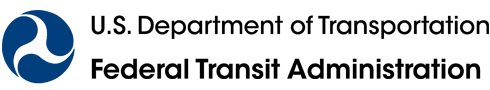ProcurementPRO
RESOURCES > TECHNOLOGY TOOLS
Introduction
ProcurementPRO is a free web-based application that guides rural and Tribal grantees and State DOTs through Federal Transit Administration (FTA) procurement procedures. Using basic project information entered by the user, the program provides the required FTA clauses and certifications that must be included in procurement documents. The application can also provide other helpful resources such as a procurement document template, check lists, and guidance for preparing procurement documents. ProcurementPRO does what it may have taken you days or weeks to do.
The program is intended to offer guidance through a procurement process when utilizing federal funding; it does not constitute full federal compliance. State and local procurement guidelines may supersede federal and should be reviewed for compliance. The clauses and certification downloaded from ProcurementPRO are for inclusion into procurement documents, but may also be inserted into contractual agreements. However, additional clauses and certification may be required for contractual agreements.
To start using ProcurementPRO,
create a new ProcurementPRO Account or log into your existing account.
Product Features
- User-friendly interface
- Receive the necessary Federal clauses and certifications
- Comes with check lists and guidance based on FTA Circular 4220.1G
- Save and archive projects in the ProcurementPRO Account
- Create a procurement document template to add documentation generated during the procurement process
- FTA procurement requirements are monitored by a procurement specialist to ensure ProcurementPRO is always up to date
- ProcurementPRO has the infrastructure available to include state, tribal and local government procurement requirements
Two Versions are Available Depending on Your Need
ProcurementPRO
This full version of ProcurementPRO provides the federally-required clauses and certifications, as well as checklists and other documentation for your project. It allows you to edit your project; creates a printable document; and is organized by tabs to help you manage your project flow and files. Clicking this button will start you moving through the tabs of your project. You can save and come back to it at any time.
QuickPRO
This is a shortened version of ProcurementPRO built for those who wish only to download the federally-required clauses and certifications necessary for a given project. Clicking this button will download a PDF of the clauses and certifications and then will return you to the project dashboard. However, you can choose to edit the project later to make use of the full version of the application.
State Portal
Available only to State RTAP Managers and other State Procurement Officials
Are your State’s procurement thresholds for procurement methods different than Federal ones? Are State clauses, certification or other documents often missing from agency procurement documents? If so, you may want to consider creating a State Portal within ProcurementPRO. The State Portal provides a mechanism for including State, as well as FTA, procurement documents (clauses, certifications, checklist, etc.) within projects created by ProcurementPRO.
We recently updated our State Portal Instruction Guide. It provides a simple step-by-step set of instructions on collecting, organizing and uploading your state’s procurement documents.
National RTAP ProcurementPRO Support
The RTAP Support Center offers targeted, how-to videos, links to other important resources. Most importantly, our technical support staff is available to answer question by phone or email.

National RTAP offers one-stop shopping for rural and tribal transit technical assistance products and services. Call, email, or chat with us and if we can’t help with your request, we’ll connect you with someone who can!
" National RTAP offers one-stop shopping for rural and tribal transit technical assistance products and services. Call, email, or chat with us and if we can’t help with your request, we’ll connect you with someone who can! "
Robin Phillips, Executive Director
" You go above and beyond and I wanted to let you know that I appreciate it so much and always enjoy my time with you. The presentations give me so much to bring back to my agency and my subrecipients. "
Amy Rast, Public Transit Coordinator Vermont Agency of Transportation (VTrans)
" I always used the CASE (Copy And Steal Everything) method to develop training materials until I discovered RTAP. They give it to you for free. Use it! "
John Filippone, former National RTAP Review Board Chair
" National RTAP provides an essential service to rural and small transit agencies. The products are provided at no cost and help agencies maximize their resources and ensure that their employees are trained in all aspects of passenger service. "
Dan Harrigan, Former National RTAP Review Board Chair
" We were able to deploy online trip planning for Glasgow Transit in less than
90 days using GTFS Builder. Trip planning information displays in a riders'
native language, which supports gencies in travel training and meeting Title VI
mandates. "
Tyler Graham, Regional Transportation Planner Barren River Area Development District
Slide title
" Having a tool like GTFS Builder is really light years ahead of what it used to be at one time in terms of how fast you can put everything together. Our university students really can't imagine transit without it, so I think it's very important for us in terms of attracting that particular demographic. "
Michael Lachman, Transportation Services Manager HAPCAP - Athens Transit
Slide title
" In the past we used proprietary database software that was very challenging, very murky, and hard to update. GTFS Builder is a great opportunity to make this more user-friendly, more readily updatable and it
would enable us to show how to create a GTFS to more of the staff. "
Jaime McKay, Former Manager of Direct Services Center for Mobility Equity
Slide title
" Collaboration is a buzz word these days in the industry. On behalf of our Tribal segment, I appreciate RTAP for making Tribes a partner in industry opportunities. The organization goes over and beyond reaching partners one would not expect in a busy industry such as public transportation. Thank you for your tireless efforts! "
Franklin Akoneto, Comanche Nation
Slide title
"We are so very thankful for all your transportation training materials. Your resources are as valuable as gold!"
Holly Walton, Transportation Assistant Manager, Curative Connections
A program of the Federal Transit Administration administered by the Neponset Valley TMA
National RTAP is committed to making this website accessible to persons with disabilities. If you need assistance accessing any content on our website or need alternative formats for our materials, please contact us at info@nationalrtap.org or 781-404-5020.
by National RTAP |