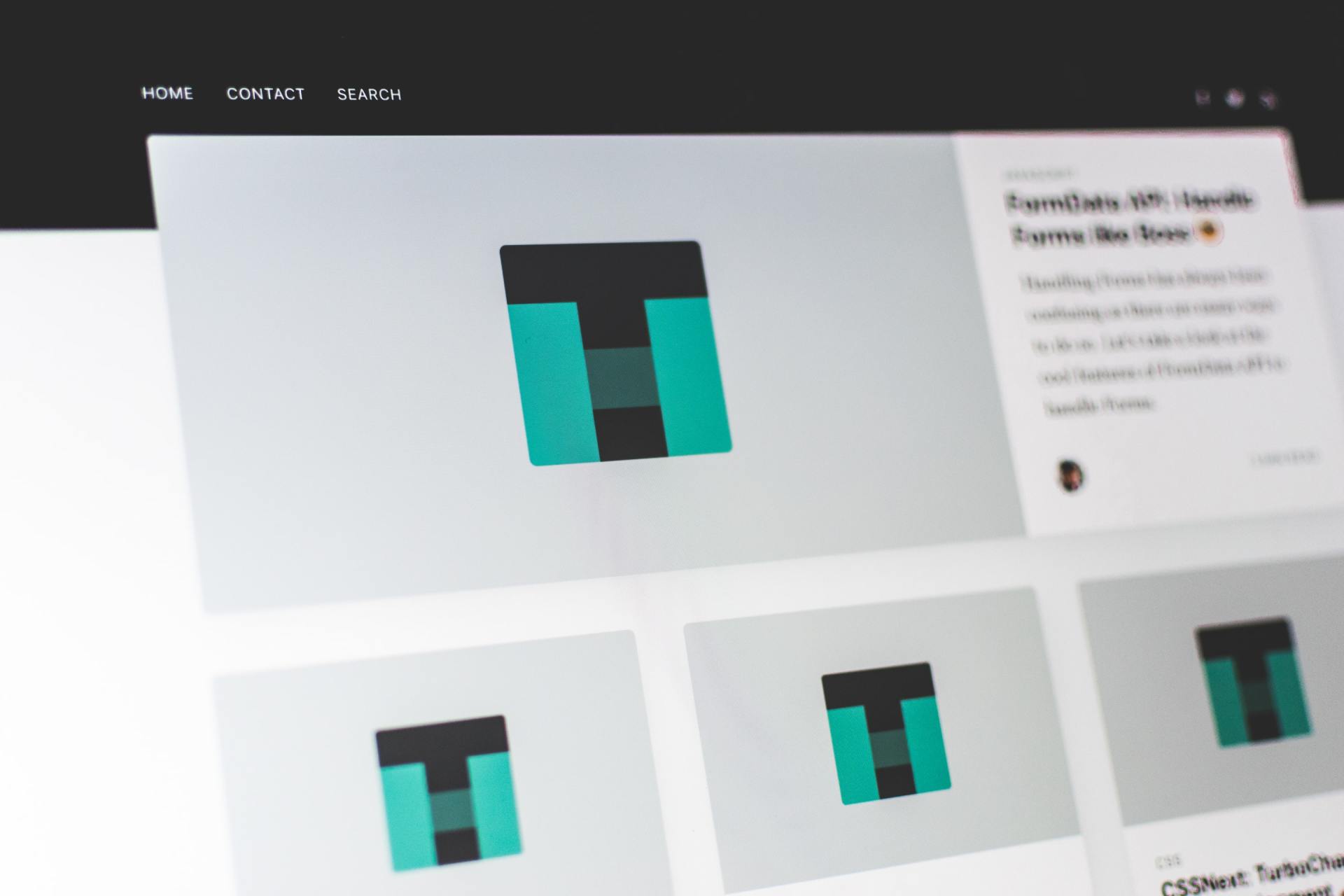Website Builder
RESOURCES > TECHNOLOGY TOOLS
Introduction
Since 2011, Website Builder has allowed users to create and design public transit websites that are hosted on the National RTAP server free of charge. Website Builder has been updated over the years, with the most recent version released in 2021. It utilizes the latest technology to make creating, editing and launching your website as easy as possible.
Check out some rural transit websites built with National RTAP’s Website Builder:
- Access Allegany (New York)
- Need A Ride (New York)
- Go Blue Transit (Texas)
- Nebraska Public Transit (Nebraska)
- Bluefield Area Transit (West Virginia)
Here are examples of a State RTAP website and transit association website, both built with Website Builder.
- Indiana RTAP
- CTANW (Community Transportation Association of the Northwest)
Ready to begin? Click on the Create My Website button. You will be prompted to create or sign in to your National RTAP account. Once logged in, several website templates will appear. Select your preferred template by clicking “Start Building.” You will be prompted to create an account for your website. This is a different from your National RTAP account.
If you have already created a Website, click the Log Into My Website button to access your site.
National RTAP offers live tech support for Website Builder on Tuesdays at 1:00-1:30 PM ET. Share your screen, ask questions, and get help with your site. Use this link to join the Zoom meeting – no need to register.
Product Features
Modern Transit Templates. Choose from a library of attractive, sleek, natively responsive website templates, designed specifically for transit providers. Website Builder 3.0 makes it easy for beginner web designers to create and edit their sites by providing a variety of basic templates to start the process. Or for more advanced web designers, start with a blank template. The templates appear only after clicking on the Create My Website button and signing in.
Drag-and-Drop Editor. An intuitive drag-and-drop interface enables you to build a pixel-perfect website with no need to code.
Edit by Device. Customize every element per device, for full control over how your site looks and functions on desktops, tablets and phones.
Mobile Editing. Edit and republish any site directly from your mobile device. What could be handier than updating photo galleries and image sliders with photos you’ve just snapped on your phone? You can also add, sort and edit images from the Website Builder library.
55+ Languages. Choose from dozens of international languages. Quickly create multi-language responsive websites based on easy-to-edit automatic translations by Google Translate.
Optimized for Search. To make sure your site is right at the top of Google search results, Website Builder gives you full control of your Search Engine Optimization (SEO), but applies many settings automatically and seamlessly in the background.
National RTAP Website Builder Support
Have you already started using Website Builder and need technical assistance? Visit the National RTAP Support Center.

Slide title
"We are so very thankful for all your transportation training materials. Your resources are as valuable as gold!"
Holly Walton, Transportation Assistant Manager, Curative Connections
National RTAP offers one-stop shopping for rural and tribal transit technical assistance products and services. Call, email, or chat with us and if we can’t help with your request, we’ll connect you with someone who can!
" National RTAP offers one-stop shopping for rural and tribal transit technical assistance products and services. Call, email, or chat with us and if we can’t help with your request, we’ll connect you with someone who can! "
Robin Phillips, Executive Director
" You go above and beyond and I wanted to let you know that I appreciate it so much and always enjoy my time with you. The presentations give me so much to bring back to my agency and my subrecipients. "
Amy Rast, Public Transit Coordinator Vermont Agency of Transportation (VTrans)
" I always used the CASE (Copy And Steal Everything) method to develop training materials until I discovered RTAP. They give it to you for free. Use it! "
John Filippone, former National RTAP Review Board Chair
" National RTAP provides an essential service to rural and small transit agencies. The products are provided at no cost and help agencies maximize their resources and ensure that their employees are trained in all aspects of passenger service. "
Dan Harrigan, Former National RTAP Review Board Chair
" We were able to deploy online trip planning for Glasgow Transit in less than
90 days using GTFS Builder. Trip planning information displays in a riders'
native language, which supports gencies in travel training and meeting Title VI
mandates. "
Tyler Graham, Regional Transportation Planner Barren River Area Development District
Slide title
" Having a tool like GTFS Builder is really light years ahead of what it used to be at one time in terms of how fast you can put everything together. Our university students really can't imagine transit without it, so I think it's very important for us in terms of attracting that particular demographic. "
Michael Lachman, Transportation Services Manager HAPCAP - Athens Transit
Slide title
" In the past we used proprietary database software that was very challenging, very murky, and hard to update. GTFS Builder is a great opportunity to make this more user-friendly, more readily updatable and it
would enable us to show how to create a GTFS to more of the staff. "
Jaime McKay, Former Manager of Direct Services Center for Mobility Equity
Slide title
" Collaboration is a buzz word these days in the industry. On behalf of our Tribal segment, I appreciate RTAP for making Tribes a partner in industry opportunities. The organization goes over and beyond reaching partners one would not expect in a busy industry such as public transportation. Thank you for your tireless efforts! "
Franklin Akoneto, Comanche Nation
Slide title
"We are so very thankful for all your transportation training materials. Your resources are as valuable as gold!"
Holly Walton, Transportation Assistant Manager, Curative Connections
National RTAP offers one-stop shopping for rural and tribal transit technical assistance products and services. Call, email, or chat with us and if we can’t help with your request, we’ll connect you with someone who can!
" National RTAP offers one-stop shopping for rural and tribal transit technical assistance products and services. Call, email, or chat with us and if we can’t help with your request, we’ll connect you with someone who can! "
Robin Phillips, Executive Director
A program of the Federal Transit Administration administered by the Neponset Valley TMA
National RTAP is committed to making this website accessible to persons with disabilities. If you need assistance accessing any content on our website or need alternative formats for our materials, please contact us at info@nationalrtap.org or 781-404-5020.
by National RTAP |