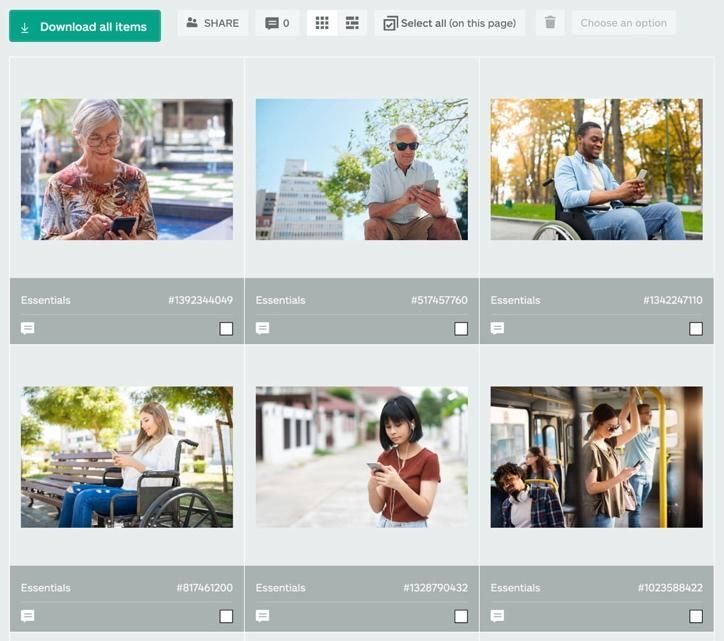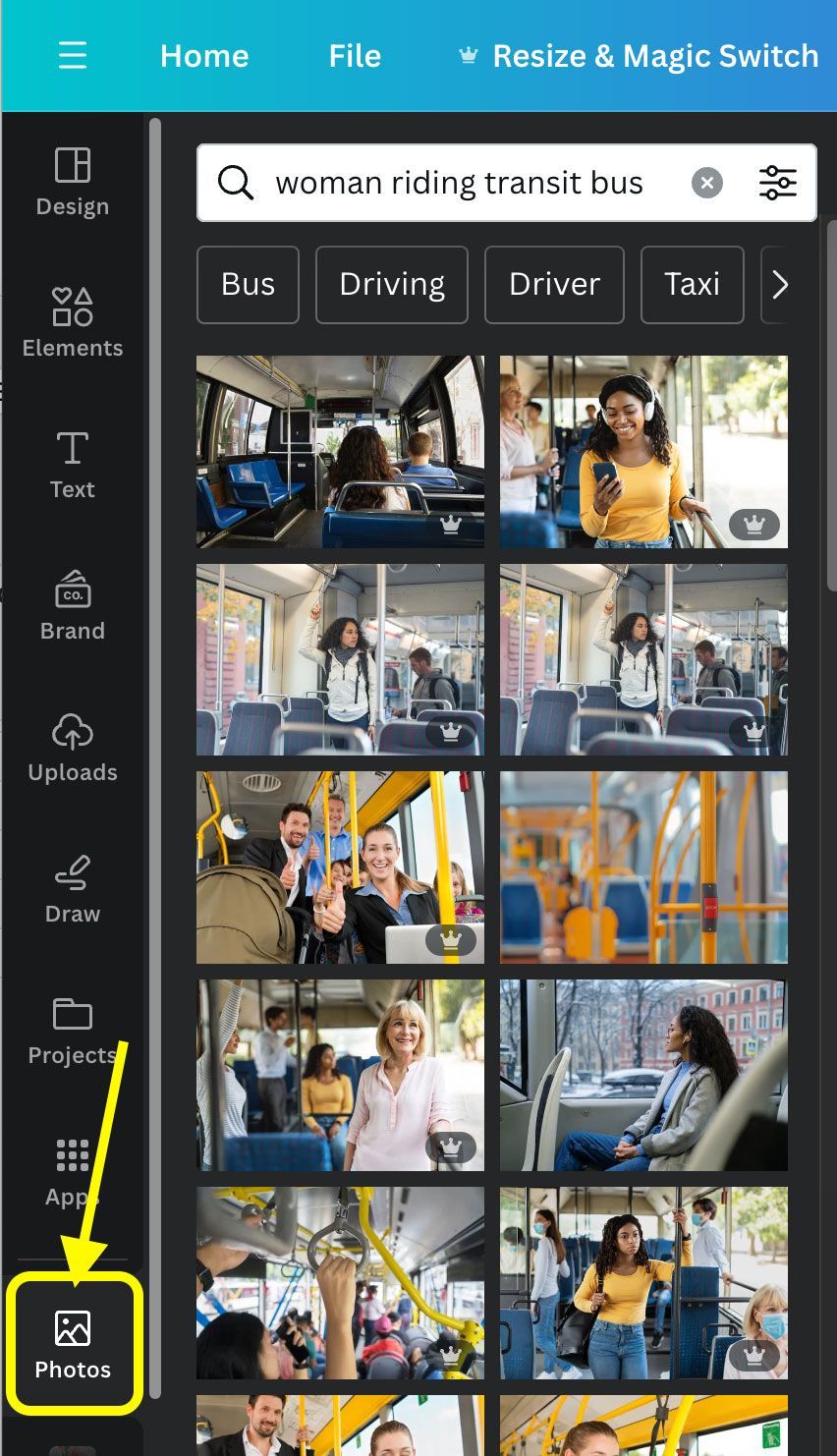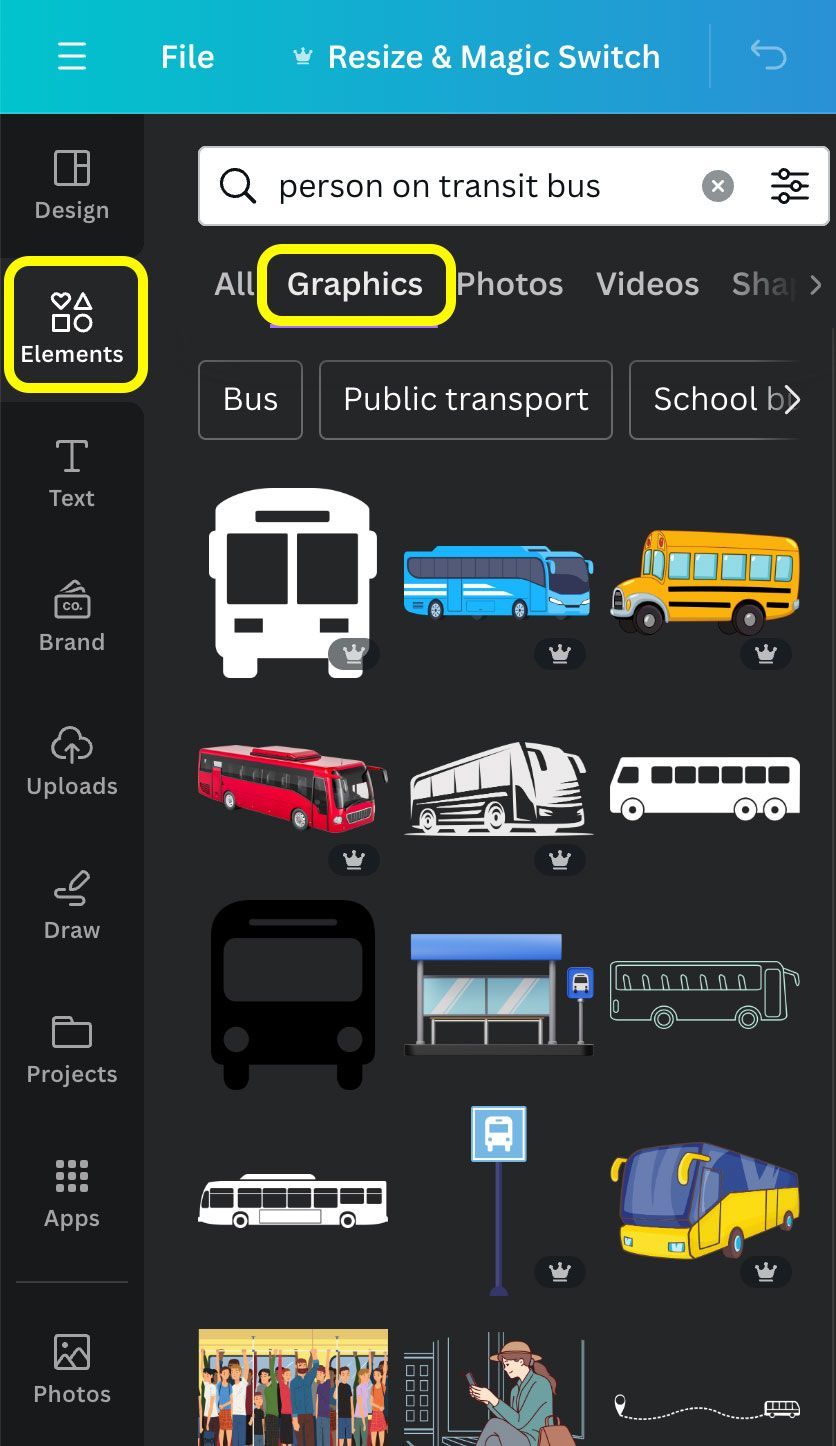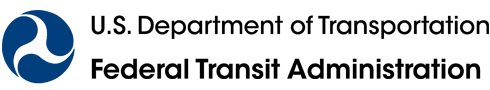Here are a few examples of searching for “senior woman riding public transit bus” within some stock websites:
iStock, Shutterstock, Getty Images, Dreamstime, and Freepik
When you find images you like, you can add them to your own “collections” or “boards” (each website calls them something different) where you can keep them organized before you purchase them. Then later, if you decide to purchase them, you won’t have to search again to find them.
You can have multiple collections or boards to keep potential images for different projects separate. Most of these websites will allow you to download a low-resolution version of the photo so that you can try it out in a design before buying it.
This image will be marked with a watermark (for instance, the photo will have the Shutterstock logo placed in it). Be sure that you don’t use this version of the photo in your actual design. Purchase and download the full-resolution image to use.