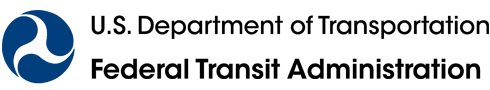Marketing Toolkit
RESOURCES > TOOLKITS
Marketing Toolkit
How-to Guide For Marketing Transit
Marketing Tools and Templates
Other Resources
Intro to Marketing Tools
This section consists of marketing tools that can be used to implement the strategies outlined in the “How-To Guide for Marketing Transit,” as well as information on how to use the tools and templates provided. This section contains examples from other agencies and several video tutorials. The tools are organized into the following libraries:
Photography: A library of original transit-related photos you can download and use in your own materials, copyright-free, along with instructions on how to use them, tips for shooting your own marketing photographs, and information on using stock photography.
Illustrations and icons: A collection of transit graphics and illustrations downloadable for use in marketing materials, as well as information on how to use them and tips for using stock illustrations.
Passenger information design: Templates for creating passenger information such as guides, schedules, and maps, as well as basics on design best practices
.
Marketing/promotion design: Templates and information for creating flyers, posters, social media posts, ads, direct mail, and more.
Public relations/news releases/radio ads: Information and tips related to public relations, including guidelines for writing news releases and radio spots as well as a news calendar template.
National RTAP Canva Templates
Canva is a popular web-based design tool that many of you may already be using. It has thousands of templates to choose from, for anything from social media images to posters and brochures. But National RTAP has also created custom templates that more closely match the unique needs of public transit agencies. You can modify these templates to meet your unique needs.
These templates are designed using three styles or design “families."

If you stick with one of these design styles, you can create a consistent look for your marketing materials, which is essential to helping you build a brand. You can change the colors and fonts to more closely match your logo or other existing materials.
You can replace images with your own photos, or with photos from the National RTAP photo library.
Getting Started in Canva
If you’ve never used Canva, go to www.canva.com and set up a free account.
To learn the basics of using Canva, check out the Getting Started with Canva tutorials in Canva Design School or the Canva for Beginners series. There are also a lot of great tutorials available elsewhere online, such as on YouTube. If you’re struggling to understand a certain feature, a simple online search such as “rotating text in Canva” will usually point you to answers.
As you become more familiar with Canva, you may notice that some features are only available to users with a paid “Pro” account. Consider whether these features may be worth the price for your agency.
Using the National RTAP Templates
For an overview of using Canva, and some details about using the National RTAP templates in Canva, check out our video below.
Updated December 16, 2024

National RTAP offers one-stop shopping for rural and tribal transit technical assistance products and services. Call, email, or chat with us and if we can’t help with your request, we’ll connect you with someone who can!
" National RTAP offers one-stop shopping for rural and tribal transit technical assistance products and services. Call, email, or chat with us and if we can’t help with your request, we’ll connect you with someone who can! "
Robin Phillips, Executive Director
" You go above and beyond and I wanted to let you know that I appreciate it so much and always enjoy my time with you. The presentations give me so much to bring back to my agency and my subrecipients. "
Amy Rast, Public Transit Coordinator Vermont Agency of Transportation (VTrans)
" I always used the CASE (Copy And Steal Everything) method to develop training materials until I discovered RTAP. They give it to you for free. Use it! "
John Filippone, former National RTAP Review Board Chair
" National RTAP provides an essential service to rural and small transit agencies. The products are provided at no cost and help agencies maximize their resources and ensure that their employees are trained in all aspects of passenger service. "
Dan Harrigan, Former National RTAP Review Board Chair
" We were able to deploy online trip planning for Glasgow Transit in less than
90 days using GTFS Builder. Trip planning information displays in a riders'
native language, which supports gencies in travel training and meeting Title VI
mandates. "
Tyler Graham, Regional Transportation Planner Barren River Area Development District
Slide title
" Having a tool like GTFS Builder is really light years ahead of what it used to be at one time in terms of how fast you can put everything together. Our university students really can't imagine transit without it, so I think it's very important for us in terms of attracting that particular demographic. "
Michael Lachman, Transportation Services Manager HAPCAP - Athens Transit
Slide title
" In the past we used proprietary database software that was very challenging, very murky, and hard to update. GTFS Builder is a great opportunity to make this more user-friendly, more readily updatable and it
would enable us to show how to create a GTFS to more of the staff. "
Jaime McKay, Former Manager of Direct Services Center for Mobility Equity
Slide title
" Collaboration is a buzz word these days in the industry. On behalf of our Tribal segment, I appreciate RTAP for making Tribes a partner in industry opportunities. The organization goes over and beyond reaching partners one would not expect in a busy industry such as public transportation. Thank you for your tireless efforts! "
Franklin Akoneto, Comanche Nation
Slide title
"We are so very thankful for all your transportation training materials. Your resources are as valuable as gold!"
Holly Walton, Transportation Assistant Manager, Curative Connections
A program of the Federal Transit Administration administered by the Neponset Valley TMA
National RTAP is committed to making this website accessible to persons with disabilities. If you need assistance accessing any content on our website or need alternative formats for our materials, please contact us at info@nationalrtap.org or 781-404-5020.
by National RTAP |