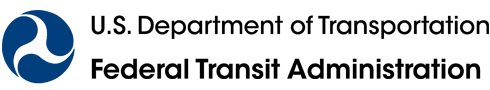Marketing Toolkit
RESOURCES > TOOLKITS
Marketing Toolkit
How-to Guide For Marketing Transit
Marketing Tools and Templates
Other Resources
Newsletters
A periodic newsletter that focuses on transit news can be an effective way of communicating with gatekeepers, decision-makers, and riders who have signed up for alerts. Consider who your audience is, what information would be important or interesting to them, and what you want to communicate. Messages useful to gatekeepers and decision-makers may be different from messages useful to riders.
While a printed newsletter may be useful in some cases, a more cost-effective method may be using email newsletters. The old way of doing this usually meant creating a newsletter intended for print, then emailing a PDF file of it. This can be problematic because the PDF attachment may be large and some email systems may reject it, or some people may not have the software necessary to read the attachment (this is especially problematic if you send something like a Microsoft Word file instead of a PDF).
On the other hand, sending a simple email containing text with no images may not get much attention from the people receiving it, will not reinforce your brand, and will likely be ignored.
Email Newsletter Platforms
A solution to this is to use an email newsletter platform or email marketing platform. There are many platforms available, but two popular ones are MailChimp or Constant Contact. Search for “email newsletter” and you’ll find lots of options.
These systems include pre-made templates that allow you to send emails that appear in the recipient’s inbox as visually-pleasing, professional-looking newsletters. These newsletters can include photos and graphics, and may contain complete stories or intros to stories with links to read the full stories.
You can, and should, customize the templates to match your branding, using your logo and colors, changing typestyles, etc.
You can organize multiple mailing lists in these platforms so that each user is subscribed to a particular newsletter. Be sure to include a way for people to sign up for newsletters at the bottom of each newsletter email (this functionality is usually built into these email platforms), and provide a link on your website for users to sign up for newsletters.
Printed Newsletters
If you wish to create printed newsletters for riders or gatekeepers/decision-makers/stakeholders, keep in mind the same considerations of audiences and messages. You might print a rider newsletter that you distribute on buses or at transit facilities, and a different newsletter for decision-makers.
Consider whether you want to print the newsletters on your office printer, or if you’ll send them out to be printed, and maybe even mailed. These factors will help determine the size, design, and whether your newsletter will be in color or black-and-white.
National RTAP has provided templates for some simple printed newsletters that you can edit in Canva.
Canva Templates

A - Newsletter
Letter-size (8.5 x 11)

B - Newsletter
Letter-size (8.5 x 11)

C - Newsletter
Letter-size (8.5 x 11)
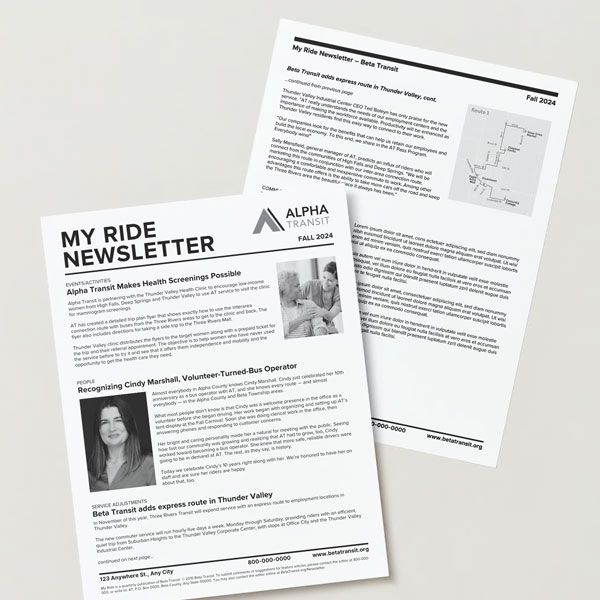
Updated June 20, 2024

National RTAP offers one-stop shopping for rural and tribal transit technical assistance products and services. Call, email, or chat with us and if we can’t help with your request, we’ll connect you with someone who can!
" National RTAP offers one-stop shopping for rural and tribal transit technical assistance products and services. Call, email, or chat with us and if we can’t help with your request, we’ll connect you with someone who can! "
Robin Phillips, Executive Director
" You go above and beyond and I wanted to let you know that I appreciate it so much and always enjoy my time with you. The presentations give me so much to bring back to my agency and my subrecipients. "
Amy Rast, Public Transit Coordinator Vermont Agency of Transportation (VTrans)
" I always used the CASE (Copy And Steal Everything) method to develop training materials until I discovered RTAP. They give it to you for free. Use it! "
John Filippone, former National RTAP Review Board Chair
" National RTAP provides an essential service to rural and small transit agencies. The products are provided at no cost and help agencies maximize their resources and ensure that their employees are trained in all aspects of passenger service. "
Dan Harrigan, Former National RTAP Review Board Chair
" We were able to deploy online trip planning for Glasgow Transit in less than
90 days using GTFS Builder. Trip planning information displays in a riders'
native language, which supports gencies in travel training and meeting Title VI
mandates. "
Tyler Graham, Regional Transportation Planner Barren River Area Development District
Slide title
" Having a tool like GTFS Builder is really light years ahead of what it used to be at one time in terms of how fast you can put everything together. Our university students really can't imagine transit without it, so I think it's very important for us in terms of attracting that particular demographic. "
Michael Lachman, Transportation Services Manager HAPCAP - Athens Transit
Slide title
" In the past we used proprietary database software that was very challenging, very murky, and hard to update. GTFS Builder is a great opportunity to make this more user-friendly, more readily updatable and it
would enable us to show how to create a GTFS to more of the staff. "
Jaime McKay, Former Manager of Direct Services Center for Mobility Equity
Slide title
" Collaboration is a buzz word these days in the industry. On behalf of our Tribal segment, I appreciate RTAP for making Tribes a partner in industry opportunities. The organization goes over and beyond reaching partners one would not expect in a busy industry such as public transportation. Thank you for your tireless efforts! "
Franklin Akoneto, Comanche Nation
Slide title
"We are so very thankful for all your transportation training materials. Your resources are as valuable as gold!"
Holly Walton, Transportation Assistant Manager, Curative Connections
A program of the Federal Transit Administration administered by the Neponset Valley TMA
National RTAP is committed to making this website accessible to persons with disabilities. If you need assistance accessing any content on our website or need alternative formats for our materials, please contact us at info@nationalrtap.org or 781-404-5020.
by National RTAP |